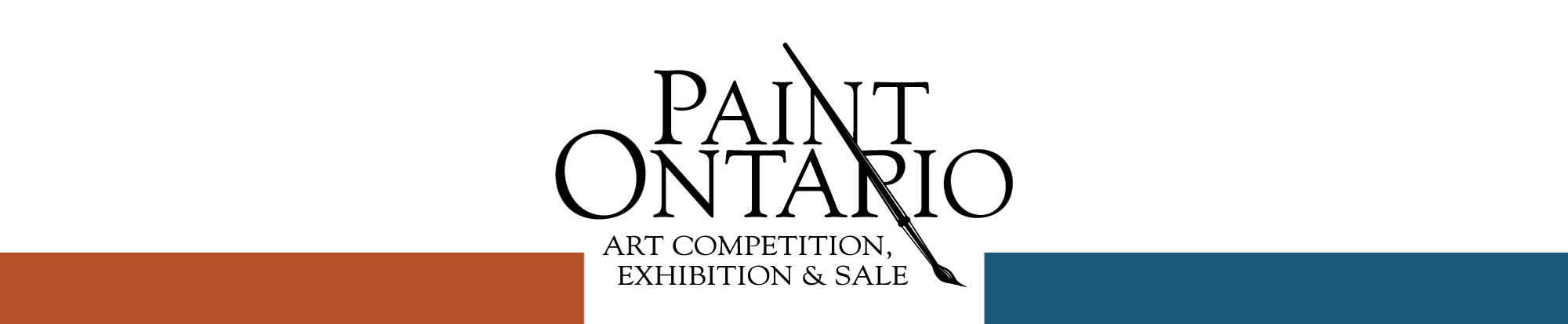This page is dedicated to artists who are considering entering Paint Ontario. Let us bring your art to thousands of people – patrons and art lovers. Add this prestigious show to your bio.
Paint Ontario Juried Show:
Opening Night Gala: May 1
Exhibition and Sale: May 2 to 17, 2026
Over $14,000 in Painting and Sculpture Awards & Prizes
Painting Awards: 1st Prize: $3,000, 2nd Prize: $1,000, 2 Honourable Mentions: $500 ea
Sculpture Awards: 1st Prize – $1,000, 2 Prizes of $500 & 2 Honourable Mentions: $250 ea
Sponsor Choice Awards: In 2025, 17 prizes were given as “Sponsor Choice” awards by repeat businesses and patrons. Each award is $250.

Mayor’s Purchase Award $750 – During entry you can mark yes if you would like your piece to be entered to win the Mayor’s Purchase Award. The painting chosen will become a permanent piece in the Mayor’s collection. Regardless of the tag price of your entry, if the work is selected for the purchase award you will receive $750. Works in all categories, including sculpture, are eligible. Because this is a prestigious award, you may even decide to enter a piece of greater value in order to have your work included in this permanent collection.


Artwork Drop-off for the Show
Accepted work is dropped off at the Grand Bend Art Centre from April 10 to April 19, 11 a.m. to 4 p.m. Be sure to properly protect the piece including cardboard on the corners.
Grand Bend Art Centre
16 Municipal Drive, Grand Bend, ON
• Accepted Artwork Drop-off
• Art Centre Shoppe & Host Gallery
• Unsold Artwork Pick-up AFTER May 23rd

Drop-off Locations
To assist artists who are not within easy reach of Grand Bend, we are arranging a number of collection points. A flat fee of $10 will cover the cost of transportation. Large and very heavy sculptures will need to be delivered by the artist directly to the Art Centre.
Drop off Location Details – coming soon

Paint Ontario Venue
Grand Bend Legion, Branch 498
Community Hall, upper level
20 Municipal Drive, Grand Bend

Artwork Specifications
Theme | Finished size | Acceptable Medium
Terms for Entering the Show
By entering Paint Ontario, you agree to the following

Demonstrations & Special Events
Plan your visit to the show to watch professional painters, sculptors and more demonstrate their process.
Artist Demonstrations – coming soon
Special Events – coming soon
Image Adjustments for Entering Paint Ontario
Images must be in a .jpg or .png file format and 3 MB or less in file size. Name your file with Your Name, the Title of the piece and the price of the piece.
Apple has developed a new more highly compressed file format .HEIC and is the default on new iPhones. This digital image format is not accepted on entry.
To change the format on your iPhone to .jpg go to: Settings/Camera/Format/Most compatible
How to convert HEIC to JPG
It may be easier to change the setting on your iPhone and retake the picture
On a Macintosh
- Use the Preview app to open the HEIC image.
- From the top menu, select File and then Export.
- You will see a Format drop-down menu. Use it to select JPG as the format.
- Give your new JPG photo a name and choose where you want to save it.
- Click Save, and you’re done.
To open an HEIC file in Windows, you will need to update to version 18.09 of Windows 10 or later. Open the file in Paint. Choose Save As and .jpg.
Reduce File size to less than 3 MB. It is best to make a duplicate of your image before making any adjustments.
On a Macintosh
- Double click the image. It will open in Preview.
- Under Tools, choose Adjust Size, make changes and hit OK. Save the file
On a PC Computer
- Right click and open in Paint
- Choose Reduce size. Leave in percentage and depending on how large your file is, reduce the image size. Start at a higher level, for example reduce by 90% if it is only a bit large. Save As.